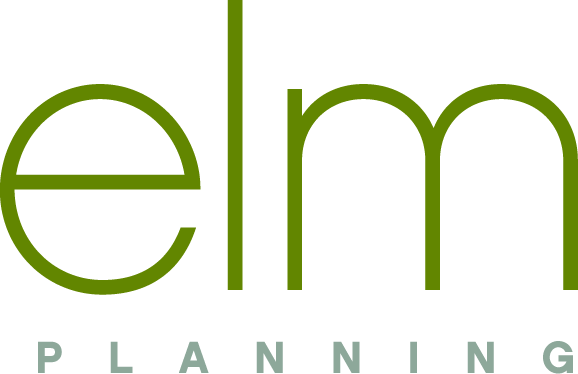Five Apps To Keep Your Data Secure When Traveling For Work

A reality of traveling for work is that you’re going to have to rely on public internet connections at some point to get something done under a deadline, anything from a network at a convention center to hotel or Starbucks WiFi. If you’re feeling a little concerned about the security of your personal and business data, give these apps a look before your next trip.
Ghostery
Ghosterymakes it much easier to see what sort of tracking cookies and other potential spyware are attempting to run in the background at each site you visit (such as the login portal for a public WiFi connection). The app can be run in conjunction with any browser, but Firefox users have the option of installing it as a browser extension instead.
LastPass
If you have lots of different accounts, smart security protocol dictates that you have different passwords for each. With that many passwords, of course, there’s a temptation to start writing them down somewhere or doing something equally risky with them. LastPassstores login credentials in encrypted form, so you just have to remember one password to access everything. It can also be set to automatically generate new and strong passwords on a schedule.
SpiderOak
SpiderOakis a cloud storage solution that not only stores data in encrypted form, but passes it to and from the server with encryption as well. You can store up to 2 GB of data for free, with various tiers of paid plans allowing you to store up to five TB as well as add unlimited collaborators to the account.
Avira Phantom VPN
Avira Phantomis a great VPN solution for users who aren’t really familiar with VPN setup and don’t want to have to root their devices. In addition to making the process extremely simple, the basic (free) version provides 500 MB of data transfer per month. There’s also the option of an annual paid subscription that removes the data cap entirely.
Telegram
There are numerous “encrypted chat” apps out there, but Telegramis the one you’ll likely be able to talk your less tech-savvy personal and business contacts into using. It runs like a standard chat app and makes everything as simple as possible with a great interface, it allows up to 200 users to participate in chats, it supports self-destructing messages and most importantly, it’s free!
A good VPN provides a solid base to secure any WiFi connection, and adding an extra layer of encryption to individual activities (like Telegram for chat and SpiderOak for cloud storage) seals up any possible remaining cracks to keep out even the most determined hacker. Now you can work without worry! Contact elm Planning for other tips and tricks and your meeting planning needs.